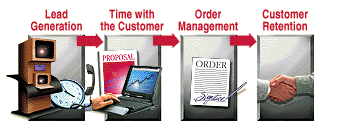
Contact Management Systems
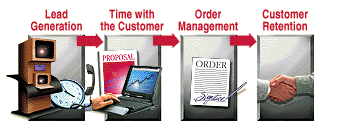
Avoid Problems & Create Opportunities
Doing it right, the first time!
by David Hubanks
A recent Harris poll of CEOs and CIOs in Fortune and Business Week 1000 companies listed sales and marketing automation (CRM) as number one project for the next five years.
Automation of sales and sales support operations can payoff big in productivity increases (more sales), better customer relationships (keeping promises & faster access to more and the most current information), increased quantifiablility (better and more timely reporting) and better interdepartmental coordination of customer status (different employees telling the same story).
A serious and continuing problem is the "second and third dipper" syndrome which is buying 2 or 3 CRM programs before finding the "right" one. This is very costly in money, wasted effort, employee aggravation and turnover. Weekly, our consultants speak with hundreds of sales executives across the country. Through this on-going survey we learned that over 50% of companies that have automated fall into this "trial and error" category. How can you avoid buying the wrong software?
Usually this happens. 1.) Management takes the suggestion of a Rep(s) that has used a package; or 2.) the "tail wags the dog" which means Information Services (IS) drives the sales automation decision rather than sales management. What's wrong with these scenerios? Most CRM programs purchased by Reps don't meet company needs. Most major and many secondary decisions about CRM have NOTHING to do with software, computers or IS operations.
Many of the most visible, heavily promoted CRM programs are loved by individual Reps but are disasters when the same program is used for the company's entire sales force.
The bulk of CRM packages are 3rd tier programs which means they were conceived, designed and built for use by individuals -- not companies. Typically, 3rd tier packages reflect little or no thought to issues important to a company such as multi-level security, adhoc, frequency distribution and computational reporting, data centralization, end-user configurability, interoperability, data compatiblity, data transfer and sychronization.
Many big name programs are 3rd tier. The most glaring example is the Windows version of one of the most popular programs. Currently, this "top seller" can't centralize data. A sales manager who wants a summary report comparing Rep performance is out of luck. This is only one of scores of activities and operations that this and similar other 3rd tier programs are not geared to handle. And, by the way, a LAN version of a program does not a company-wide application make.
Many sales executives are ignorant about or fearful of computers. Unfortunately, this results in sales management deferring the CRM process to IS reasoning that "they know all about computers and software." What's wrong with that reasoning? Most CRM decisions have NOTHING to do with software or computers.
Sales and sales support managers must be in-charge of deciding what kind of reports they want. How often do they want reports? What should reports look like? What activities and operations do they want to automate and track and how do they want results reported? What information do they want on the system, in what form and how will it be displayed? What if any information will be shared with sales support? After these and other questions are answered then IS may help carry out the design and final implementation process.
Companies that successfully implement sales force automation find that the content of their CRM database is "the most important database" in the company. Why? Because CRM has the most current information about customer status both quantifiable and subjective. Second, unlike other software systems CRM software is directly involved in bringing money into your company. All other software systems cost money.
Unlike MRP, inventory, billing or accounting software which tracks only quanifiable details about customers, CRM can track both quantifiable and subjective details. CRM software tracks year-to-date purchase info, SIC codes, buying history, product buying preferences, credit status, order status, and much more. It can also gather and maintain data far more valuable such as subjective details about interaction with each customer: What's been said to customers, by whom, what promises were made, by whom, when are you suppose to get back to the customer, who are the problem and power people in the account, etc.
This ongoing, subjective information is the relationship building "GOLD" that CRM software adds to customer interactions. This subjective data is missing in traditional manufacturing, accounting, billing, inventory systems. This subjective information is the "glue" that bonds customers to your company.
Networking lets field and telephone Reps, customer service, and managers access the latest information and reports about a customer or prospect. Field sales can update telemarketing, customer service and sales support about situations that need to be monitored, acted on or rescheduled and visa versa.
Reps frequently change jobs. Customer files used by Reps belong to the company. No matter where the customer or prospect files may be... in field offices, on laptops, in telemarketing, customer service or sales administration... they must periodically be centralized. A network, strong import/export and remote data sychronization features are essential to keep a central repository of ALL customers and prospects. This central repository should be routinely updated and backed-up.
If used by more than one person your CRM program must have security controls. Users should log-on with their name and key in a password to enter the system. You can grant or deny access to portions of the data or functions. Your security system should prohibit copying, editing or deleting without clearance from the system administrator and protect customer or prospect data from being destroyed, damaged, changed, stolen, seen by the wrong person or given to competitors. One disgruntled employee could seriously harm the system or put you out of business.
A CRM package that operates in the MS/DOS/Windows environment will give the broadest selection of programs. Typically, programs designed for mainframe and mini environments (Unix/DEC/AS400) are not intuitive nor innovative in their operation because they have little competition to drive improvements.
Generally, mainframe/mini packages use older software technologies that are rigid, structured and not as user-friendly as programs coming out of the MS/DOS/Windows environment. This causes them to be pricey and less appealing to sales people who need an intuitive, friendly package.
Many companies establish an independent computer system and database for sales operations separate from mainframe/mini operations. Sales people cannot afford to be put on the IS waiting list because response time is critical to sales success.
User-definable fields are important because they let you tailor any program to your needs. How many fields does the program give you? A majority of CRM programs offer user-definable fields, with various levels of sophistication. Generally you may label 5 to 30 fields. A few offer pop-up windows from which you can select from a list of predefined choices.
Some have unlimited user-definable fields with a pop-up window for each. Look-up lists or pop-up windows eliminate the need to remember the spelling of a word and ensure uniformity of words entered in a user-definable field. Better CRM programs let end-users not only custom label an unlimited number of user-definable fields, define what data can, should or must be entered in the field response area, but also you can define and carry-out a series of mathematical calculations between fields and link together user-definable fields.
The one essential feature of any good CRM program is quick access (1 or 2 keystrokes) to an unlimited note field, attached to the contact record. This must let operators record detailed, dated notes about face-to-face or telephone conversations with customers or prospects. These notes can be the most valuable part of your CRM system, if used properly. If reviewed before every contact, notes can be used to demonstrate to customers and prospects that "you really know their stuff". Conversationally sprinkling bits of personal and business information from your notes can help build solid, long-term relationships with customers. It is an excellent way to separate you from competitors. The ideal CRM system should time and date stamp notes automatically and add the name of the person recording the note so that you always know who said what to whom.
The most intuitive and user-friendly method is search (or query) by example. It presents a main contact screen or blank user-definable fields. You enter words, numbers or dates in the field you want searched. Better CRM programs let you carry-out concurrent multiple searches. For example, I want to find customers in zip code 60610 to 60660 in 3421 SIC code, over 50 employees and annual gross volume 5 to $10 million. Assuming all needed information is in your CRM program, some packages let you enter all 4 criteria and do a one pass search through the database. Be cautious with programs that require you to learn boolean logic for searches. Boolean logic is a programming process for doing multilevel searches. It's not easy to learn and if not used regularly, easily forgotten.
Look for speed of operation. Speed can be effected by a number of things including programming language, program design, underlying file handling utility, etc. Three main determining factors in search speed are file handling capability, structure and whether fields selected for search are primary (indexed) or secondary (not indexed). You don't want your field sales person or telemarketer waiting minutes every time they need to search for the next record. Look for CRM programs that use fast file structures and file handling routines. Generally, a D-base file is accessed or tranferred more slowly than a file using a file handling utility like btrieve from Novell. Search speed can be a serious problem with larger databases and is many times overlooked.
CRM programs should easily generate personalized form letters for mail campaigns, fulfillment, pre and post sales contact, etc. Ideally you can enter 2 to 4 keystrokes and select the most appropriate letter from a list of previously created letters. Depending on the size of your operation, these letters can be sent as generated to the printer or batched for later printing. Letters should be easily modifiable without leaving the contact screen. The better programs give access to Word Perfect, Word or Amipro. In Windows programs expect to use any of several full power word processing programs.
Sending and receiving files is an essential part of any CRM program. Transferring and synchronizing files from laptops to headquarters, from field to regional offices, from telemarketing to field, from field to customer service, from sales management to company management's mainframe are just a few information transfer operations you may need to perform. Be sure the program you select is up to it.
A good CRM program should have a section that lets you set-up the field structure (length) and type of field (alpha, alpha-numeric, date, etc.) for files to be imported and define the format (ASCII, etc.) of the files to be exported. This transfer process should be set-up and defined in advance by the administrator or manager of your CRM system.
When data transfer is needed you must be able to quickly identify and spin off the files. After updated files have been spun off they should be moved into a subdirectory, then compressed and transferred by modem. Compressed files reduce telephone connect time.
After formats and file structures are defined you can use macros to automate much of the day to day activities and tasks. This key stroke capture process is used to carry-out regularly scheduled, repetitive activities, reporting or other operational routines. A macro reduces a complex set of keystrokes down to only one.
What if your company wants an MS-DOS/Windows package but order entry, inventory, or customer buying histories are on the mainframe? Client/server and SQL technologies are people and money intensive ways this can be done. Or simpler and less expensively with an emulation program (& card in the PC) to let your PC look like a terminal on the mainframe... which allows you to read and enter information into the mainframe. A mulitasking or X-Windows program will let you switch back and forth between the CRM program and the mainframe terminal produced by the emulation process.
You've just read a condensed education paper on CRM program technology. With this new knowledge you should be better able to define what you really want. You should also be better able to ask questions, understand answers and know which are acceptable.
![]() Click
Here...CRM Survey and Guide
Click
Here...CRM Survey and Guide
![]() Return to
CMS Main Page
Return to
CMS Main Page